
Publishing a Front Page Web

Publishing a Front Page Web
To publish your FrontPage web in Microsoft FrontPage 98, load the FrontPage Explorer. Select Publish FrontPage Web.
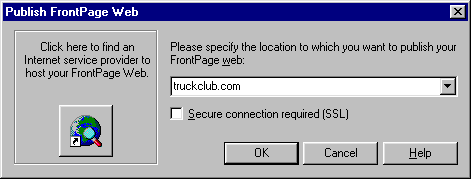
You will then be asked which location you would like to publish your FrontPage web. Type TruckClub.com in the box, and select OK.
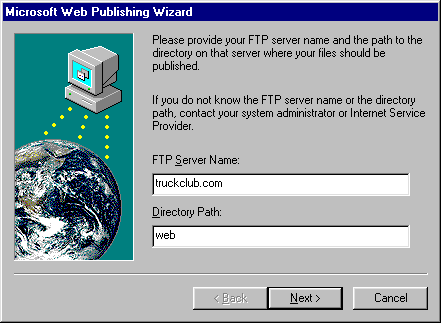
At this point you will enter the Web Publishing Wizard. Enter TruckClub.com in the FTP Server name box. The directory path will be web.
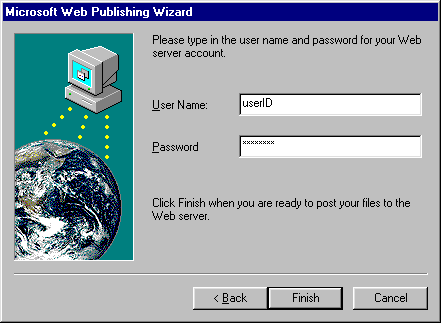
You will then be prompted to enter your User Name and Password. These are the same as the UserID and password you received when you joined.
Click Finish, and your FrontPage web will be published on the web server. You can then view your web site from the Internet using your web browser.
�1998 Sportruck.com